Get Windows.old after you updated your windows and you want to delete it but can't to delete. So follow the step below:
Step 1: Property
Step 2: Security
Step 3: Advanced
Step 4: Change
Step 5: Advanced
Step 6: Find Now
Step 7: Users (Select Users than click OK and than click OK again)
Step 8: Choose (Replace owner on subcontainers and objects) than
Choose (Replace all child object permission entries with inheritable permission entries from this object) than click Apply than click Yes and than click Continue than OK
Step 9: Choose Users(DESKTOP-SIRC411\Users) than click Edit
Step 10: Choose Users(DESKTOP-SIRC411\Users) than allow all permissions and click OK
Step 11: Delete Windows.old again
Step 1: Property
Step 2: Security
Step 3: Advanced
Step 4: Change
Step 5: Advanced
Step 6: Find Now
Step 7: Users (Select Users than click OK and than click OK again)
Step 8: Choose (Replace owner on subcontainers and objects) than
Choose (Replace all child object permission entries with inheritable permission entries from this object) than click Apply than click Yes and than click Continue than OK
Step 9: Choose Users(DESKTOP-SIRC411\Users) than click Edit
Step 10: Choose Users(DESKTOP-SIRC411\Users) than allow all permissions and click OK
Step 11: Delete Windows.old again


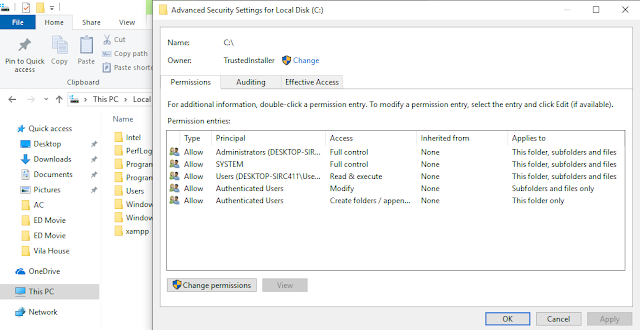



Comments
Post a Comment